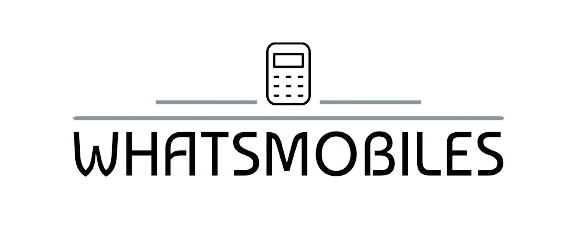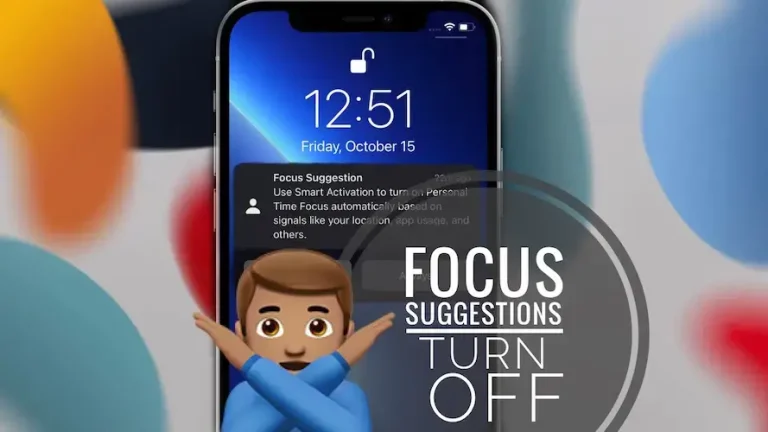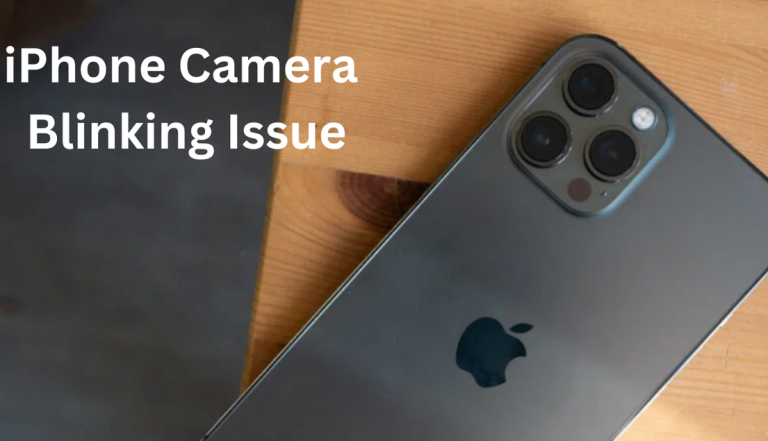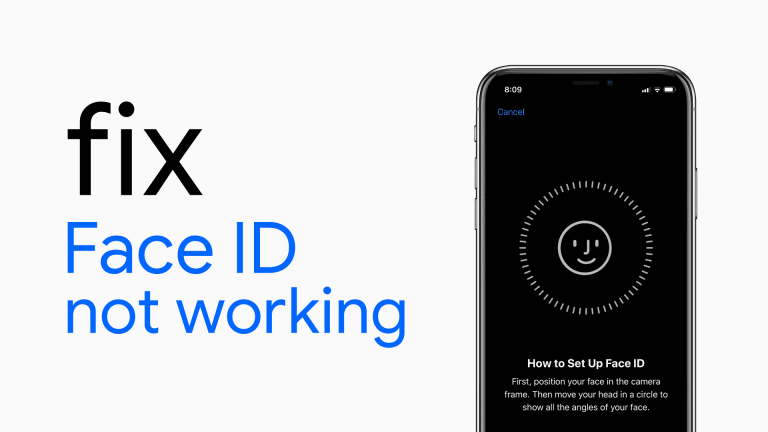iPhone 13 Won’t Turn On? Here’s The Easiest Fix!
iPhone 13 Won’t Turn On? Here’s The Easiest Fix!
Introduction:
You’ve encountered the frustrating scenario where your iPhone 13 Won’t Turn On.
The screen remains black and unresponsive, no matter how many buttons you press or taps you attempt.
Fear not! This detailed guide will walk you through the steps to fix your iPhone 13 Won’t Turn On.
Why My iPhone 13 Won’t Turn On?
Several factors could lead to your iPhone 13 Won’t Turn On. The most common culprit is a software crash, which can make your phone appear unresponsive even when it’s still running. Another possibility is a depleted battery, hindering the device from powering up.
Finally, hardware damage could also be the root cause, necessitating professional assistance from Apple Support.
Where to Begin: We’ll assume that a software issue is at play, as it’s the most frequent problem and often the easiest to resolve. We’ll delve into more complex troubleshooting steps if this doesn’t work.

How to Fix of iPhone 13 Won’t Turn On:
Here are seven steps to tackle the issue:
1. Hard Reset Your iPhone: A hard reset is an initial step to address software problems. It doesn’t alter your data; it merely restarts your iPhone. Follow these steps:
- Press and hold the power and volume down buttons simultaneously until the screen goes blank and the Apple logo appears.
- Release both buttons when the Apple logo reappears.
2. Inspect Your iPhone Charger: Sometimes, charging issues can be mistaken for power problems. To ensure your charger isn’t causing the problem:
- Charge your iPhone using different power sources (e.g., wall adapter, USB port on a laptop).
- You’ve identified the issue if it charges with one source but not the other.
3. Inspect Your iPhone Cable (Lightning Cable): Damaged Lightning cables can disrupt charging and data transfer. Examine your cable closely:
- Look for visible signs of damage, especially at the Lightning connector.
- Test your cable with different power sources and devices to pinpoint any issues.
4. Inspect Your iPhone’s Charging Port (Lightning Port): Regularly check your Lightning port for debris that may obstruct charging and connectivity:
- Use a flashlight to inspect the port.
- If debris is present, gently remove it with a toothbrush or anti-static brush.
5. Back Up Your iPhone: Before performing major restores, back up your iPhone to avoid data loss. You can do this using iCloud, iTunes, or Finder.
6. Put Your iPhone in DFU Mode: A DFU (Device Firmware Update) restore can help if software issues persist. Follow these steps carefully:
- Connect your iPhone to a computer.
- Open iTunes (or Finder on macOS Catalina or newer).
- Follow the steps for a successful DFU restore.
7. Repair Your iPhone With Apple: If all else fails, consider professional repair through Apple’s Genius Bar or online mail-in service. Remember that while Apple’s repairs are high-quality, they can be pricier than third-party options for out-of-warranty devices.
By following these comprehensive troubleshooting steps, we hope you’ve successfully resolved the issue of your iPhone 13 Won’t Turn On.
Once your device is up and running, share this guide with friends and family who might encounter similar problems.
If any of these tips worked for you or have additional insights, please share them in the comments below. Your experience could help others facing similar challenges.
Additional Tips for iPhone 13 Won’t Turn On:
In addition to the troubleshooting steps mentioned above, here are some extra tips to keep your iPhone 13 running smoothly and prevent power-related issues in the future:
Regularly Update Your Software: Keeping your iPhone’s operating system up to date is crucial. Apple regularly releases software updates that include bug fixes and improvements. To check for updates:
- Go to Settings.
- Scroll down and tap on “Software Update.”
- If an update is available, tap “Download and Install.”
Optimize Battery Usage: Extend your iPhone’s battery life by managing your settings efficiently. Here are a few tips:
- Lower screen brightness when not needed.
- Disable background app refresh for apps that don’t require it.
- Use Low Power Mode when your battery is running low.
Protect Your iPhone: Investing in a sturdy case and screen protector can safeguard your device from physical damage that may lead to hardware issues.
Regularly Clean Your Lightning Port: To prevent lint and debris from accumulating in your Lightning Port, consider periodic cleaning with a soft brush or compressed air.
Backup Your Data: Backing up your iPhone regularly is not just a troubleshooting step; it’s good practice. Use iCloud, iTunes, or Finder to ensure your data is safe in case of unforeseen issues.
Educate Yourself: Learn more about your iPhone and its features. Understanding your device better can help you troubleshoot minor issues and maximize its capabilities.
Seek Professional Assistance When Necessary: If you encounter persistent problems or issues you can’t resolve on your own, don’t hesitate to contact Apple Support or visit the nearest Apple Store’s Genius Bar. They have the expertise to diagnose and fix complex hardware and software issues.
Owning an iPhone 13 is a fantastic experience, but occasional technical hiccups can happen. By following the steps outlined in this guide and implementing these additional tips, you can troubleshoot and prevent power-related problems, ensuring your iPhone 13 remains a reliable and indispensable device in your daily life.
Remember, your iPhone 13 is a valuable investment, and taking good care of it in terms of hardware and software will help you enjoy its features to the fullest.
If you encounter any other issues or have questions about your iPhone, feel free to ask or seek assistance from Apple’s official channels.

Tips for Maximizing Your iPhone 13 Experience:
iPhone 13 Wont Turn On.-Apart from addressing power issues, here are some valuable tips to enhance your overall iPhone 13 experience:
1. Explore New Features: Apple regularly introduces innovative features with each iOS update. Take the time to explore new functionalities, as they can improve your productivity and enjoyment.
2. Customize Your Device: Personalize your iPhone 13 by rearranging your apps, widgets, and settings. Tailor your device to suit your preferences for a more user-friendly experience.
3. Secure Your Device: Protect your personal information using robust security features like Face ID, Touch ID, and a strong passcode. Enable two-factor authentication for added security.
4. Manage Notifications: Customize your notification settings to ensure you’re only alerted to what matters most. Unnecessary notifications can drain your battery and disrupt your workflow.
5. Organize Your Apps: Use folders to group similar apps and keep your home screen clutter-free. This makes it easier to find and access the apps you need quickly.
6. Utilize Siri: Siri is a powerful virtual assistant that can perform tasks, answer questions, and even control smart home devices. Please familiarize yourself with its capabilities to streamline your daily tasks.
7. Enable Dark Mode: Dark Mode looks sleek and conserves battery life on OLED displays. You can schedule Dark Mode to activate automatically during the evening.
8. Take Advantage of iCloud: iCloud offers seamless synchronization of your data across Apple devices. Use iCloud Drive, iCloud Photos, and iCloud Backup to keep your content safe and accessible.
9. Experiment with Shortcuts: The Shortcuts app allows you to automate tasks on your iPhone. Create custom shortcuts to simplify complex actions and save time.
10. Stay Informed: Watch Apple’s announcements and updates. New features and improvements are continually rolled out, enhancing the functionality of your iPhone.
11. Practice Good Battery Habits: Extend your battery’s lifespan by avoiding extreme temperatures, keeping your device between 20% and 80% charge, and using optimized battery charging.
12. Access Support Resources: Apple provides an extensive online knowledge base and support resources. You can find solutions to common issues and troubleshoot on your own.
Your iPhone 13 is not just a communication device; it’s a versatile tool that can simplify your life in countless ways. By following the steps in our troubleshooting guide and implementing these additional tips, you can resolve power-related problems and make the most of your iPhone’s capabilities.
iPhone 13 wont turn on after charging overnight-Remember that Apple continually enhances its products, so staying informed about updates and features will help you unlock the full potential of your iPhone 13. Enjoy your device to the fullest, and don’t hesitate to explore new ways to make it work even better for you. Feel free to reach out if you have any more questions or need assistance with anything related to your iPhone 13 Wont Turn On.
Staying Connected and Productive:
Your iPhone 13 is more than just a device; it’s your gateway to staying connected, productive, and entertained. Here are some additional ways to get the most out of your iPhone:
1. Explore the App Store: The App Store is a treasure trove of apps that can enhance various aspects of your life. From productivity tools to games and entertainment, there’s an app for nearly everything. Keep an eye on featured apps and reviews to discover hidden gems.
2. Stay Fit and Healthy: Your iPhone 13 can help you maintain a healthy lifestyle. Utilize fitness and health apps to track your workouts and diet and stay motivated on your wellness journey.
3. Create Memorable Content: The iPhone 13 boasts impressive camera capabilities. Capture stunning photos and videos, experiment with different shooting modes, and use editing apps to enhance creativity. Remember to back up your cherished memories to iCloud.
4. Master Multitasking: Take Advantage of features like split-screen mode and picture-in-picture to multitask efficiently. You can reply to messages while watching a video or work on two apps simultaneously.
5. Secure Your Privacy: Apple prioritizes user privacy. Familiarize yourself with privacy settings and features like App Tracking Transparency to control how apps use your data.
6. Embrace Accessibility: Apple devices are renowned for their accessibility features, making them user-friendly for individuals with disabilities. Explore settings like VoiceOver, Magnifier, and Sound Recognition to enhance accessibility.
7. Connect with Others: Stay in touch with friends and family using FaceTime, Messages, and social media apps. Share your experiences through photos, videos, and stories.
8. Enjoy Entertainment: Your iPhone 13 is a portable entertainment hub. Stream movies, TV shows, and music, or immerse yourself in gaming with a wide selection of titles on the App Store.
9. Be Productive On the Go: Whether you’re a student, professional, or entrepreneur, your iPhone can be your productivity companion. Use productivity apps’ cloud storage and sync your calendars and emails for efficient workflow.
10. Save Time with Widgets: Customize your home screen with widgets to get at-a-glance information and quick access to your most-used apps.
11. Embrace Augmented Reality: Explore the augmented reality (AR) world with apps and games that leverage the iPhone’s AR capabilities for immersive experiences.
12. Stay Informed: Keep up with the latest news, trends, and developments by installing news apps and subscribing to your favorite publications.
Conclusion: Your iPhone 13 is a versatile device that can adapt to your needs and preferences. By following the steps in our troubleshooting guide and exploring these tips, you’ll not only resolve power-related issues but also unlock the full potential of your iPhone to enhance your daily life.
iPhone 13 wont turn on after charging overnight-As technology evolves, your iPhone will continue to be a valuable companion. Keep an eye out for software updates and new features, and don’t hesitate to seek help from Apple’s support resources when needed.
Enjoy your iPhone 13 to the fullest, and may it serve as a reliable and indispensable tool in your everyday adventures.
Related Posts: