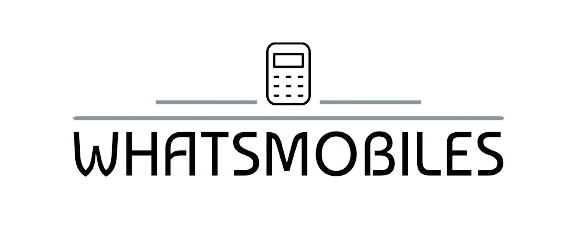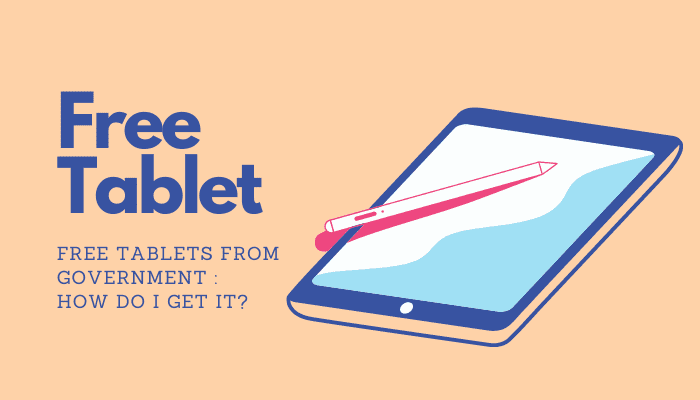How to Check if your globe or tm sim is registered
If you’ve registered a Globe SIM or TM SIM, you’ll receive a reference number. However, if you’re unsure how to check if your SIMs are registered, don’t worry. You can check your registration status in a few steps.
Check By Globe One App
Suppose you have done TM or globe sim registration. Now you don’t know whether it is registered or not.
First step is to Open the globe one app and login to your account.
Now when you login to your app you will see whether you are registered or not. Focus beside your phone number.
- Unregistered – with an orange exclamation mark
- Registered – with a blue checkmark
Check By Globe Sim Portal
- Go to the website: https://new.globe.com.ph/simreg.
- Enter your 10-digit Globe Prepaid, Globe Postpaid, or TM SIM number.
- Add the 6-digit OTP you received via SMS on the online SIM registration portal. Remember, it expires in five minutes.
- Once your OTP is validated, you’ll discover the registration status of your SIM.
- If your SIM has been previously registered, you’ll see the message: “Whoops! Your SIM has been previously registered.”
- If not, you can proceed with the registration process.
Registration Check By Contacting Support
- Visit the telco’s official Facebook page: https://www.facebook.com/globeph.
- Chat with an agent.
- Tell them you want to check if your Globe Prepaid, Globe Postpaid, or TM SIM is registered.
- Provide your full name, address, birthday, and mobile number.
- The agent will inform you if your SIM is registered or not.
By Globe Store
Book an appointment at a nearby Globe Store for free via https://queue.globe.com.ph/qflow_abs. When you get there, just let them know you want to check if your Globe or TM SIM is registered. They’ll ask for some details and then tell you if it’s registered.